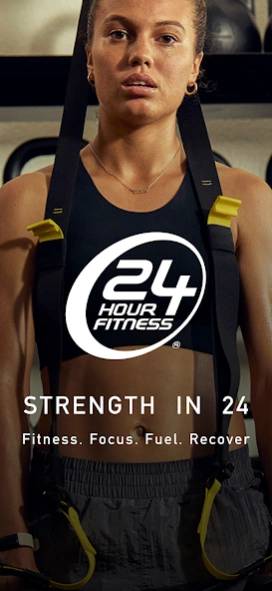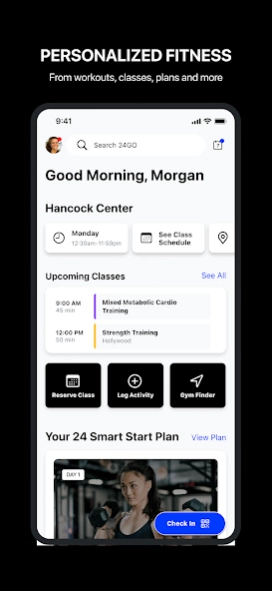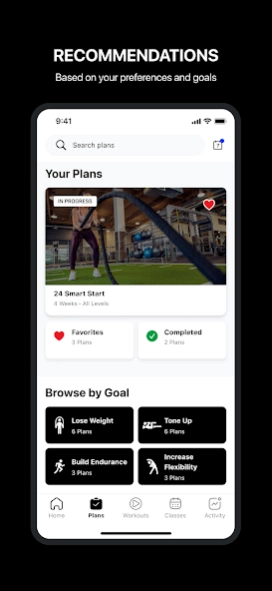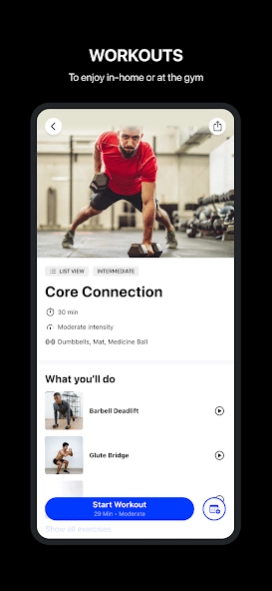24GO by 24 Hour Fitness
Free Version
Publisher Description
24GO by 24 Hour Fitness - 24 Hour Fitness Official App
Achieve the fitness results you want – inside and outside of the gym – with 24GO, the Official App of 24 Hour Fitness.
Designed for members, friends or anyone who wants to live fitter, 24GO coaches you on what to do to achieve results, in the ways that work best for you.
Based on the goals and preferences you enter, 24GO will recommend workouts – and personalize them to fit your needs, no matter where you are. Custom plans and easy scheduling help keep fitness on your calendar, so you always have what you need to succeed.
KNOW WHAT TO DO AND WHEN with Custom Workout Recommendations
- Get a game plan for success with 24 Smart Start™, a multi-week fitness plan customized to you and your goals
- Go straight to working out with workouts picked for you daily that fit your goals, equipment and current location
- Add workouts and plans to your Favorites to keep your most-loved sessions on repeat
ACHIEVE YOUR RESULTS FASTER with Hundreds of Workouts and Plans
- Explore in-club and at home workouts from 24 Hour Fitness and trusted partners like LES MILLS, Zumba, Kettlebell Kings and more
- Work out at home with 60+ live-coached virtual classes weekly, including strength, cardio, yoga and more
- Adapt Smart Workouts to fit your needs in the moment: skip or swap out exercises, change the intensity, or add or remove equipment for the perfect fit
- Get expert coaching with audio-guided cardio workouts with options available for treadmill, elliptical, bike, rower and more
- Explore multi-week fitness plans for every goal and personalize them to fit your schedule
STAY ON TRACK TO RESULTS with Scheduling and Reminders
- Allow 24GO access to your mobile calendar, so you can plan out your week and add workouts and classes.
- Receive alerts and reminders about your reserved classes, workouts and training sessions, so you never miss the best part of your day
- Allow 24GO access to your location to find nearby 24 Hour Fitness clubs and classes.
- Add the 24GO skill to your Alexa Echo device to hear nearby class schedules whenever you like.
MEASURE YOUR PROGRESS with Performance and Goal Tracking
- Fitbit integration - Connect your Fitbit account and your 24GO workouts will count towards your goals
- Heart Rate Monitor integration - Add your Bluetooth 4.0 capable device and view HR inside your workout.
- Earn badges as you work out, check into the club and log activity to celebrate your achievements
GET THE MOST FROM YOUR 24 HOUR FITNESS MEMBERSHIP
- Find 24 Hour Fitness® clubs, coaches and classes near you when you enable location services
- Easily check into the club using the QR Code in the app or with Wear OS on your watch
- Reserve your favorite studio classes, add them to your mobile calendar, set reminders and get real-time updates*
- Add your 24 Hour Fitness® coach to your account for extra accountability and personalized support
24GO is free to download and use. Messaging and data rates may apply.
The 24GO Privacy Policy can be found at
https://link.24go.co/e/24hourfitnessprivacypolicy
The 24GO Terms of Use can be found at https://www.24hourfitness.com/company/policies/terms/terms_of_use.html
About 24GO by 24 Hour Fitness
24GO by 24 Hour Fitness is a free app for Android published in the Health & Nutrition list of apps, part of Home & Hobby.
The company that develops 24GO by 24 Hour Fitness is Your Trainer Inc.. The latest version released by its developer is 1.0.
To install 24GO by 24 Hour Fitness on your Android device, just click the green Continue To App button above to start the installation process. The app is listed on our website since 2024-03-19 and was downloaded 0 times. We have already checked if the download link is safe, however for your own protection we recommend that you scan the downloaded app with your antivirus. Your antivirus may detect the 24GO by 24 Hour Fitness as malware as malware if the download link to io.a24go.android.dev is broken.
How to install 24GO by 24 Hour Fitness on your Android device:
- Click on the Continue To App button on our website. This will redirect you to Google Play.
- Once the 24GO by 24 Hour Fitness is shown in the Google Play listing of your Android device, you can start its download and installation. Tap on the Install button located below the search bar and to the right of the app icon.
- A pop-up window with the permissions required by 24GO by 24 Hour Fitness will be shown. Click on Accept to continue the process.
- 24GO by 24 Hour Fitness will be downloaded onto your device, displaying a progress. Once the download completes, the installation will start and you'll get a notification after the installation is finished.